
NAME & TYPE OF OFFERING
A Mantra or Headline

A GREETING
A heartfelt message or potent question. Speak to the deepest struggle or longing that your offering is the cure for.
A LOVE NOTE
This is what I most want you to know.
This is a flexible section where you can deepen your emotional connection with your reader.
Think of one person who’d be perfect for this offering, and speak directly to her, as if she’s in the room with you.
Describe how she’s feeling right now - her exact struggles and longings. You want her to think, wow, how does she know? Is she in my head?! Tell her what you know is possible for her.
Add an image or welcome video. You can adjust the width of this section / text block, font sizes, or image height, to get the alignment you want.
All sections on this page can be duplicated / deleted as needed. To create a visually and emotionally engaging page, (1) use contrast - be it your font pairings or your section backgrounds; (2) avoid ‘walls of words’ - use images, sections, and bite-sized paragraphs to chunk down content; (3) balance clarity with connection - sign-post your page with clear sub-headers and calls to action, AND give your headlines and copy emotional power.

THE TRANSFORMATION
This offering can help you:
Go from feeling this to feeling that
Go from feeling this to feeling that
Go from feeling this to feeling that
Go from feeling this to feeling that
Go from feeling this to feeling that
Experience more of this in your life
Experience more of this in your life
Experience more of this in your life
Experience more of this in your life
Experience more of this in your life
A PERSONAL STATEMENT
This is who I am and what I believe.
This is a flexible section where you can take your reader deeper into the story, belief or mission behind your offering.
Maybe you’re telling her how you’ve been in her shoes, what you’ve overcome and learnt along the way.
Maybe you’re telling her about the deeper purpose that’s fuelling your work, and why it’s so important.
Maybe you’re describing the approach or technique you use, and why it’s so powerful.
Maybe it’s another Love Note to your reader - why you believe in her and what you know is possible for her.
You can adjust the width of this section / text block, font sizes, or image height, to get the alignment you want.

AN OVERVIEW
A bite-sized overview of your process, modules or outcomes. Duplicate & adapt as needed!
01. Clarify
Breaking down your offering into bite-sized pieces offers a simple roadmap of sorts, which can be really clarifying and reassuring for the reader (especially when they’re numbered!).
02. Describe
You might be describing the modules of your course; the phases of your coaching program; the pillars of your approach; the components of your service; or how to start working with you.
03. Duplicate
You can duplicate this section for other breakdowns or overviews on your page. Just adjust the number of text boxes, depending on what each section calls for.
04. Balance
Give each text box a clear title, and keep them short and of similar length for visual balance. We don’t want to overwhelm your readers; 3-6 text boxes is a comfortable range to work with.
05. Adjust
To adjust the number of text boxes, delete or add text blocks, drag and drop to move them, and adjust section width, text block width, or font size to get the alignment you want.
06. Explore
If you’re looking for a different layout, Squarespace has some great pre-designed templates for this type of section. Just ‘Add Section’ and select ‘List’ to view options.

A GOOD FIT?
This is for you if:
Getting really specific about who you are / aren’t for can be very powerful,
both to call in your perfect-fit clients, and to set boundaries for yourself.
Think about the personality, mindset & needs of the people you do / don’t love working with.
This isn’t for you if:
Turn these descriptions into concise bullet points to make this section visually digestible.
You could make both columns about your perfect-fit clients if that feels better.
This section can also be duplicated and used to list benefits, specs, package options, etc.
Here, you can direct readers to other offerings you have that might be more suited to their needs or budget.
FAQs
1. WHY HAVE AN FAQ SECTION?
I love FAQ sections. It helps keep the body of your page clean and digestable, while still offering the depth and detail readers need to make a decision. FAQ sections are great for providing counter objections - think of all the reasons someone might be hestitant, and reassure them with your responses.
2. WHAT ARE SOME GOOD FAQS?
Aside from addressing common objections, you might want to describe your modality or approach in more detail, elaborate on certain benefits or features, mention your Refund Policy, and/or explain next steps.
3. DOES THIS FAQ SECTION REQUIRE CODE?
Yes! Duplicating this page will automatically copy the code across to your new page, but in case you want the original code, just copy the code that's in this page's Settings > Advanced > Page Header Code Injection box, and paste it to the same spot in the page you need it for. See the next FAQ for how to add the actual Q&As.
4. HOW DO I ADD FAQS?
Each FAQ column is a Markdown (Code) block. For Questions, just type 4 # signs, and then the question. Hit enter and type in your answer. See the toolbar within the markdown block for features like addings links, bullet point lists, etc.
When you're done, hit Done > Save in the top left corner of your screen. You may need to refresh the page to activate the accordion effect.
5. HOW MANY FAQ'S SHOULD I INCLUDE?
This is entirely up to you. If you're using the accordion effect, then anything less than 4 will look a little sparse. Any more than 10 and you may start to visually overwhelm your reader. I'd say 6-8 FAQ's is a good range to aim for.
6. CAN I NOT USE THE ACCORDION EFFECT?
If you just want some regular paragraphs for your FAQ section, Squarespace has some great pre-designed layouts. Just 'Add a Section' and select 'FAQ' to view options.

OPTION 1
Investment
Where / What / How
Includes this awesome thing
And this awesome thing
And this awesome thing
OPTION 2
Investment
Where / What / How
Includes this awesome thing
And this awesome thing
And this awesome thing
For very long sales pages, you may want to duplicate this section and have it appear 2+ times throughout the page. For more or less pricing options, add or remove text block columns. For other layouts, ‘Add Section’ and explore the ‘Pricing’ templates.

A FINAL INVITATION
This is what I want to leave you with.
This is a very flexible section where you can leave your reader with some final thoughts and encouragement.
Think about what they most need to hear right now, and invite them to take the next step with you - be it a Discovery Call, joining a mailing list, or signing up for your programme.
You could also swap this out for a duplicated testimonial section, a beautiful quote, or not have it at all!





